
With Excel for the web running in your web browser, you can:
-
Share your workbook with others and collaborate on the same file at the same time.
-
Add tables and charts to make your data visual.
-
Create a survey.
-
Filter a table.
-
Use AutoSum to quickly add totals.
Notes:
-
If you're using the desktop version of Excel on a Windows PC, see this Excel Quick Start.
-
If you're using the desktop version of Excel on a Mac, see Office for Mac Quick Start Guides and Excel for Mac Help.
Create a workbook
-
Sign in to office.com/signin.
-
Select the Microsoft 365 App Launcher
 , and then select Excel.
, and then select Excel. -
Select New blank workbook, open a Recent file, or select one of the templates.
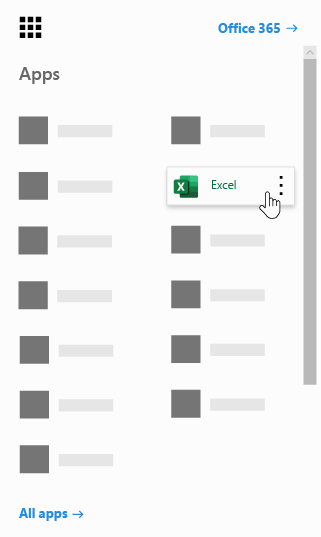
No comments:
Post a Comment