You can check to see if a student has worked on an assignment in Class Notebook Add-in for OneNote 2016 and 2013 without opening each individual assignment.
Whenever a page in OneNote is changed, it appears in bold. The changes a student makes on the page appears highlighted, and is labeled with their initials.
-
Open the Class Notebook you want to check in OneNote.
-
Select the Class Notebook tab, then Review Student Work.
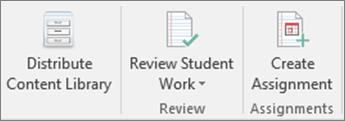
-
Choose the student work section you need to review. For example: Handouts.
-
Where changes have been made, the name of the page appears in bold. Expand the assignment to see a list of your students. Every student who's made changes to the assignment will appear in bold, too, even if you've already graded their assignment.
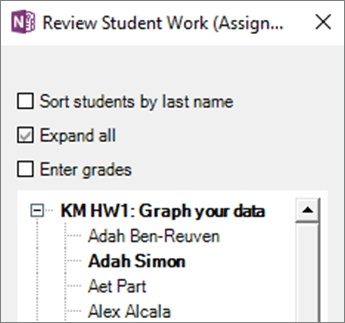
Note: Once you open a student's assignment page to review their work, the student's name will no longer appear in bold.
Learn more
Install Class Notebook Add-in for OneNote desktop
Post grades from Class Notebook
No comments:
Post a Comment