Note: This topic applies only to Microsoft 365 operated by 21Vianet.
You can set up your email account using the Outlook for iOS app available from the Apple Store or the built-in iOS mail app.
Set up email with Outlook for iOS

Open Outlook for iOS. The icon looks like this:

If you don't have it yet, download it from the App Store.
Note: Available for iOS devices using iOS 10.0 or higher.

Open the collapsed menu in the upper left corner.
Note: First time using Outlook for iOS? Just tap Get Started.

Tap Settings > Add Account > Add Email Account.
> Add Account > Add Email Account.

Type your full email address, then tap Add Account.
Note: If you're prompted for more information, you may have to manually setup or use IMAP or POP.
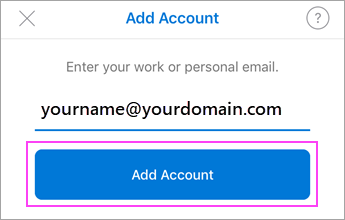

Enter your email account password and tap Sign In.


Tap Yes or Allow to give Outlook permission to sync calendar, contacts, etc.
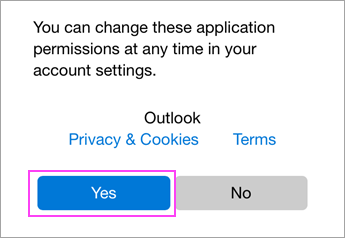

Swipe through the intro and you're now ready to use Outlook for iOS!

Set up email with iOS Mail app

Go to your device's Settings, scroll down and tap Mail > Accounts >Add Account.

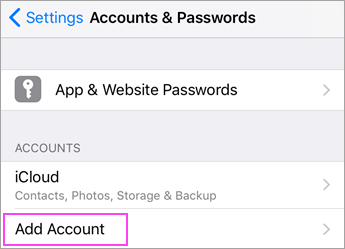

Select Exchange.
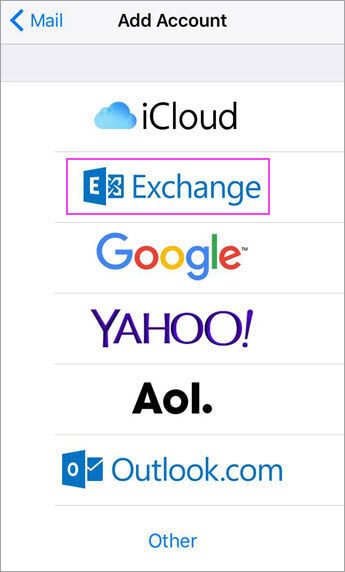

Enter your Microsoft 365 email address, password, and a description of your account. Tap Next.
Note: Your email address should be your Microsoft 365 business account or school account. Such as you@contoso.cn.


If you're prompted to enter server settings, enter the following and tap Next.
-
Email: your full email address.
-
Server: partner.outlook.cn
-
Username: your full email address.
-
Password: email account password.

The Mail app may request certain permissions such as accessing your calendar and contacts. To agree, tap Yes.
Then choose the apps you want your email account to sync with your iOS device and tap Save.

Now you're all set to go!

Server settings for Microsoft 365 operated by 21Vianet
If you're using a Microsoft 365 account operated by 21Vianet and you're prompted to enter settings manually, or you need server settings for IMAP or POP, use the following if available:
Incoming Server Settings
-
Domain\Username
Make sure your full email address appears. For example, yourname@contoso.cn. -
Password
Use the password that you use to access your email. -
Server
Use partner.outlook.cn for Microsoft 365 accounts operated by 21Vianet. -
Port
Use 443 or 993. -
Security type
Select SSL/TLS or make sure the Use secure connection (SSL) checkbox is checked, then tap Next.
Outgoing SMTP Server Settings
-
SMTP Server
Use smtp.office365.cn for Microsoft 365 accounts operated by 21Vianet. -
Security Type
Choose TLS. -
Port Number
Enter 587. Tap Next.
Note: If you're setting up an Exchange-based account and you don't know the name of your Exchange Server, you can Find your Exchange ActiveSync with the expander below.
Find Exchange ActiveSync server name
If your email program is not able to automatically find your Exchange ActiveSync server name, you may need to look it up.
If you're connecting to your Microsoft 365 email, use partner.outlook.cn as your Exchange ActiveSync server name. The Exchange ActiveSync server name partner.outlook.cn can be used if you are using the latest version of Microsoft 365.
If you're not using Microsoft 365 or if you aren't sure if you are using the latest version of Microsoft 365, follow these steps to look up your Exchange ActiveSync server name. Follow these steps to determine your Exchange ActiveSync server name.
-
Sign in to your account using Outlook Web App.
-
In Outlook Web App, on the toolbar, click Settings
 > Mail > POP and IMAP.
> Mail > POP and IMAP.
Note: Although you're not setting up a POP3 or IMAP account, you'll use the POP server name to determine your Exchange ActiveSync server name.
-
On the Settings for POP and IMAP Access page, under POP setting, look at the value for Server name.
-
If the Server name shows partner.outlook.cn, your Microsoft 365 account is on the latest version of Microsoft 365, and you can use partner.outlook.cn as your Exchange ActiveSync server name.
-
If the Server name value is in the format podxxxxx.partner.outlook.cn, your Microsoft 365 or other Exchange Online account is not yet on the latest version of Microsoft 365, and you can use m.partner.outlook.cn as your Exchange ActiveSync server name.
-
If the Server name value includes your organization's name, for example, pop.contoso.com, then your Exchange ActiveSync server name is contained in address bar in your browser when you are signed in to Outlook on the Web--but without the leading https:// and without the trailing /owa. For example, if the address you use to access Outlook on the Web is https://mail.contoso.cn/owa, your Exchange ActiveSync server name is mail.contoso.cn.
I know of a group of private investigators who can help you with they are also hackers but prefer to be called private investigators They can help with your bitcoin issues and your clients will be happy doing business with you,they can also help yo with your bad credit score,hacking into phones,binary recovery,wiping criminal records,increase school score, stolen files in your office or school,blank atm etc. Just name it and you will live a better life
ReplyDeletewhatsapp +1 (984) 733-3673
telegram +1 (984) 733-3673
Premiumhackservices@gmail.com
Welcome to the future! Financing made easy with Prof. Mrs. DOROTHY JEAN INVESTMENTS
ReplyDeleteHello, Have you been looking for financing options for your new business plans, Are you seeking for a loan to expand your existing business, Do you find yourself in a bit of trouble with unpaid bills and you don’t know which way to go or where to turn to? Have you been turned down by your banks? MRS. DOROTHY JEAN INVESTMENTS says YES when your banks say NO. Contact us as we offer financial services at a low and affordable interest rate of 2% for long and short term loans. Interested applicants should contact us for further loan acquisition procedures via profdorothyinvestments@gmail.com
We invest in all profitable projects with cryptocurrencies. I'm here to share an amazing life changing opportunity with you. its called Bitcoin / Forex trading options, Are you interested in earning a consistent income through binary/forex trade? or crypto currency trading. An investment of $100 or $200 can get you a return of $2,840 in 7 days of trading and you get to do this from the comfort of your home/work. It goes on and on The higher the investment, the higher the profits. Your investment is safe and secured and payouts assured 100%. if you wish to know more about investing in Cryptocurrency and earn daily, weekly OR Monthly in trading on bitcoin or any cryptocurrency and want a successful trade without losing Contact MRS.DOROTHY JEAN INVESTMENTS Email profdorothyinvestments@gmail.com
YOURS IN SERVICE
Mrs. Dorothy Pilkenton Jean
Financial Advisor on Bank Instruments,
Private Banking and Client Services
Email Address: profdorothyinvestments@gmail.com
Operation: We provide Financial Service Such As Bank Instrument
From AA Rate Banks, Cash Loan,BG,SBLC,BOND,PPP,MTN,TRADING,FUNDING MONETIZING etc.
Microsoft Office Tutorials: Set Up Email On Apple Iphone Ipad And Ipod Touch With Office 365 Operated By 21Vianet >>>>> Download Now
ReplyDelete>>>>> Download Full
Microsoft Office Tutorials: Set Up Email On Apple Iphone Ipad And Ipod Touch With Office 365 Operated By 21Vianet >>>>> Download LINK
>>>>> Download Now
Microsoft Office Tutorials: Set Up Email On Apple Iphone Ipad And Ipod Touch With Office 365 Operated By 21Vianet >>>>> Download Full
>>>>> Download LINK Bm
You must take part in a contest for among the finest blogs on the web. I'll recommend this site! comprar movil reacondicionado
ReplyDelete