OneNote for Windows 10 automatically syncs all of your notes for you. If you prefer, you can choose to sync notebooks manually whenever you want.
Do the following:
-
Click the Navigation button near the upper left of the OneNote app window.
-
In the navigation pane that opens, click the Notebooks dropdown arrow next to the name of the current notebook.
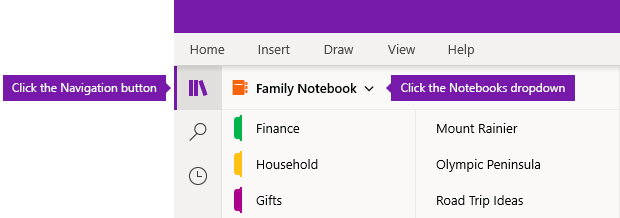
-
In the list of notebooks that appears, right-click the name of the notebook you want to sync, point to Sync, and then choose either Sync This Notebook, or Sync All Notebooks.
No comments:
Post a Comment