Last updated: 4 June 2019
Any customer using a router which has BT Web Protect enabled will not be able to access OneDrive.
"ERR_SSL_VERSION_OR_CIPHER_MISMATCH" and other errors with OneDrive
Because BT Web Protect works at a network level, it's applied to all devices using your home BT Broadband connection or BT Wi-fi when logging in with your BT ID.
How to use OneDrive with BT Web Protect
Disable BT Web Protect to allow access to OneDrive.
-
Go to the My Security Settings page.
-
Switch the BT Web Protect toggle off.
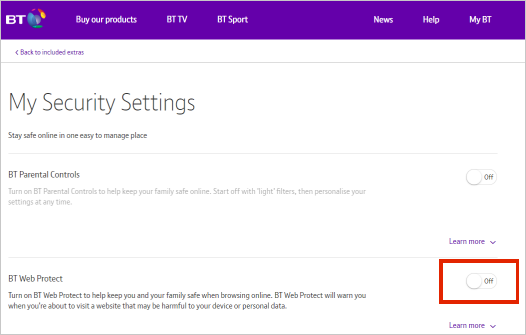
Note: If you're using a router that's not from BT, there may be additional settings you need to change to make it compatible with BT Web Protect.
Learn more
Need more help?
| | Get online help |
| | Contact Support |
| | Tips All fixed? If you contacted us and OneDrive starts working again, please let us know by replying to the email we sent you. |



No comments:
Post a Comment