When you add a modern page to a site, you add and customize web parts, which are the building blocks of your page. This article focuses on the Site activity web part.
This web part automatically shows recent activity on your site, such as files uploaded, edits made, lists and libraries created, and so on. Just add the web part, and the latest activity is pulled in automatically.
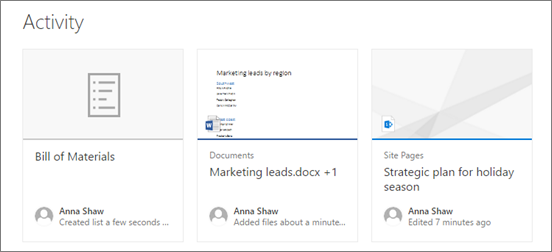
Add the Site activity web part to your page
-
If you're not in edit mode already, click Edit at the top right of the page.
-
Hover your mouse above or below an existing web part or under the title region, click
 , and then select the Site activity web part.
, and then select the Site activity web part. -
To change the number of items shown on your page, click Edit web part
 on the left, and enter a number in the toolbox under Show this many items at a time. Then click Apply.
on the left, and enter a number in the toolbox under Show this many items at a time. Then click Apply.
No comments:
Post a Comment