Did you get a notification saying your team is about to expire? Or maybe you're just curious to know if your team has an expiration date.
If your team name has a red expiration icon next to it, then it will expire in less than thirty days. Go to the team name and click More options  > Renew now.
> Renew now.
In other cases, either click the notification to renew your team or go to your team settings. Go to the team name and click More options  > Manage team. Then click Settings > Team Expiration.
> Manage team. Then click Settings > Team Expiration.
From there, you can click Renew now or just check the team's expiration date.
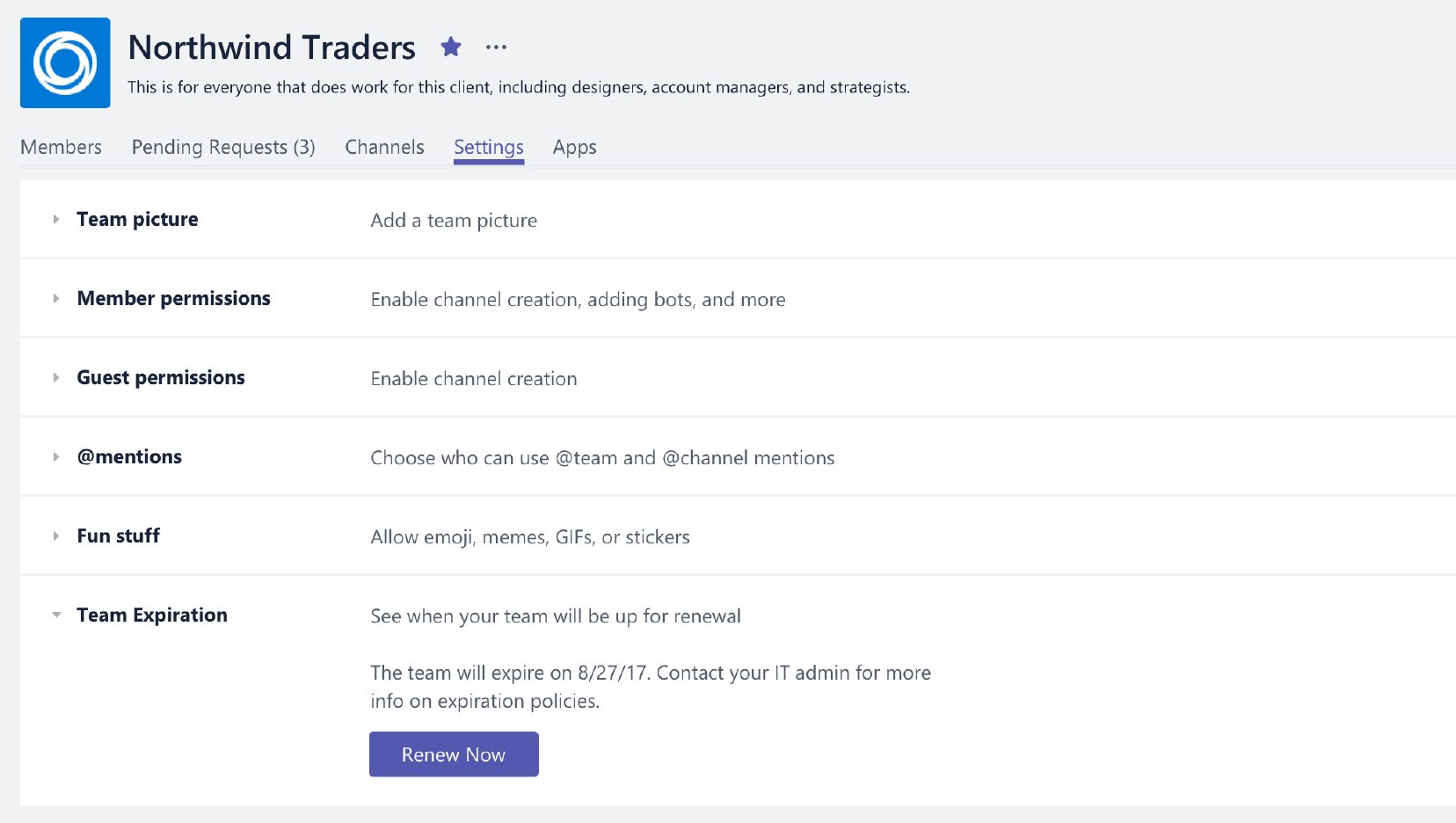
Note: Wondering why your team is expiring in the first place? Talk to your IT admin. They set the group expiration policies for your org.
No comments:
Post a Comment