You can deliver a document from Word using the Office Presentation Service, a free, public service that allows others to follow along in their web browser. No setup is required. Use your free Microsoft account to get started.
-
In Word, open the document you want to share.
-
Click File > Share > Present Online.
-
Under Present Online, choose Office Presentation Service.
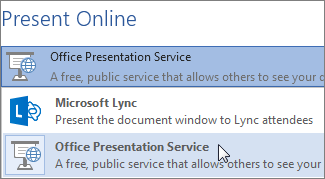
-
If you want attendees to be able to download a copy of the document, click the box next to Enable remote viewers to download the document.
-
Click the Present Online button.
-
To send your meeting invitation to attendees, choose one of the following:
-
Copy Link – and paste it somewhere others can access it
-
Send in Email
-
-
Send in IM – available if you have an IM application installed
-
-
When you're ready to present your document, click Start Presentation.
-
To end your online presentation, click the Present Online tab, and choose End Online Presentation.
-
To confirm that you want to end the presentation, click End Online Presentation.
More information about starting or joining an online meeting:
No comments:
Post a Comment