If you cannot share OneDrive files it could be because:
-
You have reached your sharing limits
-
We need to validate your account
-
The item is in your Personal Vault
-
OneDrive is not running
-
Your organization has disabled or restricted it.
How to increase your OneDrive file sharing limits
Sharing is limited in basic or "storage only" OneDrive.
Limits reset after 24 hours, but you can upgrade to a Premium subscription to get increased sharing limits and more sharing features.
How to validate your OneDrive account
If you are having issues sending sharing emails, this might be due to validation issues with your Microsoft Account.
-
Go to https://account.live.com/reputationcheck to validate your Microsoft Account.
-
Ensure your Microsoft Account profile is up-to-date and complete. Make sure you accept the Terms Of Use, if requested.
How to share OneDrive files from your Personal Vault
Items in your Personal Vault are private and can't be shared.
If you want to share, you must move your content to a folder outside your Personal Vault and share it from there.
How to share if OneDrive is not running or installed
If the OneDrive desktop app is installed on your computer, you should see the Share option when you right-click a file or folder in Explorer.
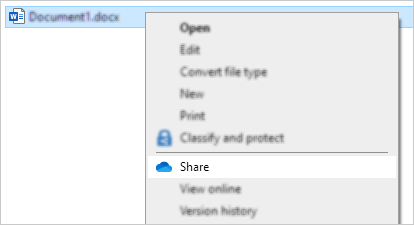
If OneDrive is not running or the desktop app is not installed, you will not be able to share from File Explorer or Finder.
Tip: You can still share OneDrive files and folders from onedrive.com
-
If you don't see the OneDrive icons on the taskbar or notification area, launch OneDrive.
-
Windows users should select the OneDrive app with the folder icon:
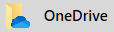
Tip: If you don't see this version, read Which OneDrive app? for more information.
How to share OneDrive files if your organization has disabled it.
Viewing online
If you sign in with a work or school account, your organization may have disabled the OneDrive web Sharing views or disabled the Anyone with the link option to prevent usable links being forwarded to others:
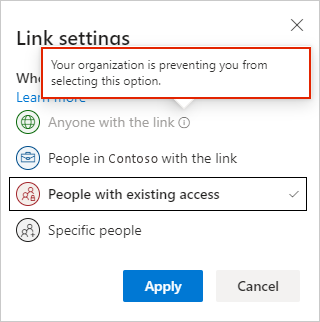
You can still create and share a link, but only people in your organization will have access to it.
Viewing on a desktop
If the OneDrive desktop app is installed on your computer, you should see the Share option when you right-click a file or folder in Explorer.
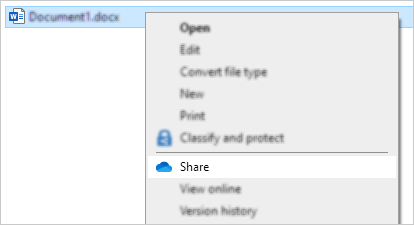
If the Share option has been greyed out, or is missing from the right-click context menu, your organization's admins may have restricted the feature.
Admins can change the User Account Control policies to allow OneDrive context menus.
See also
How to share OneDrive files and folders
Need more help?
| | Get online help |
| | Contact Support |
| | Tips All fixed? If you contacted us and OneDrive starts working again, please let us know by replying to the email we sent you. |



No comments:
Post a Comment