To see all the channels in a team, click more channels beneath the list of channels you've favorited in that team.
You can also go to the team name, click More options  > Manage team, and then open the Channels tab.
> Manage team, and then open the Channels tab.
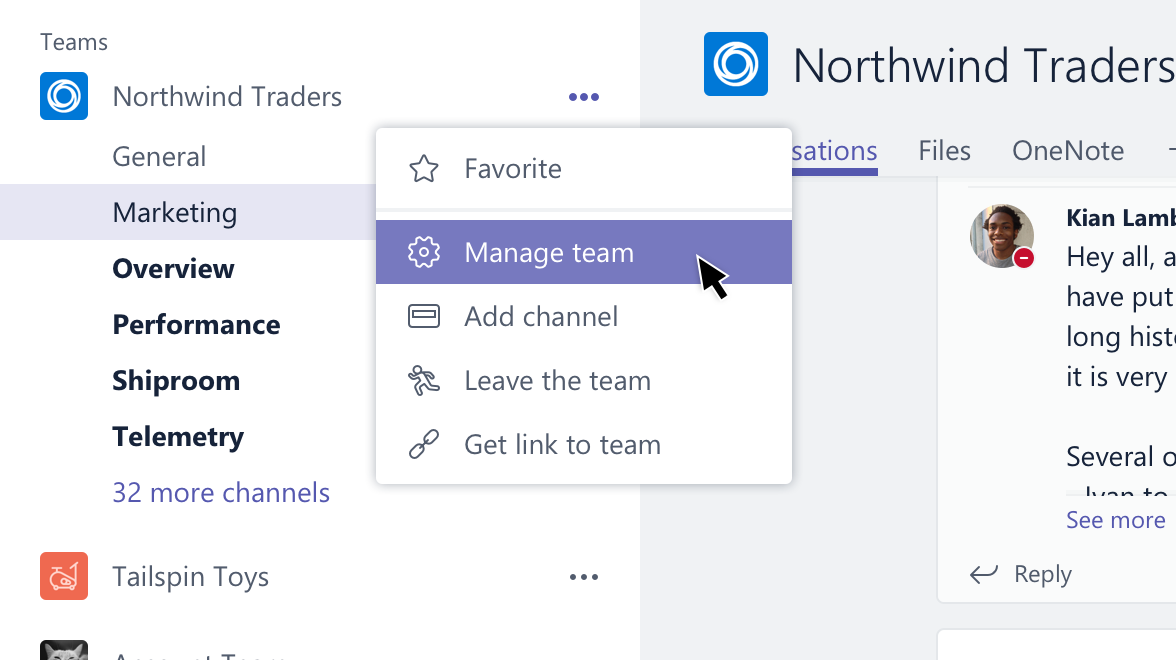
In the Channels tab, auto-favorited channels can be added or removed by team owners.
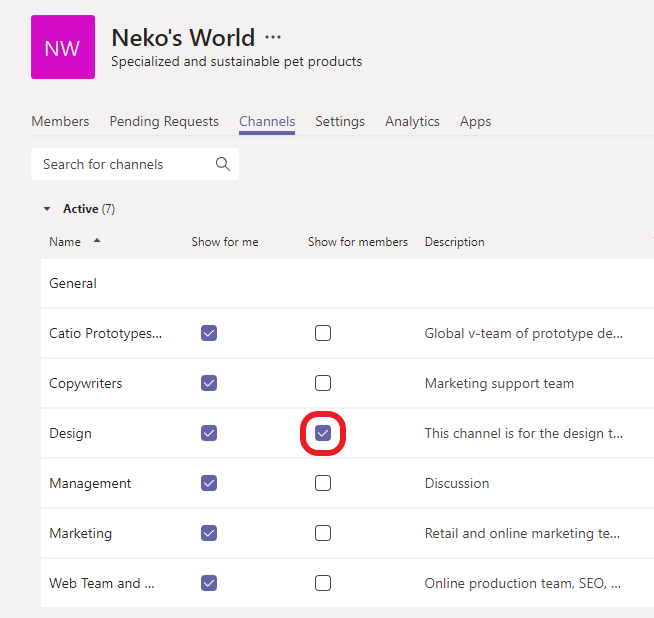
Tap Teams  , then go to the team name and tap More options
, then go to the team name and tap More options  > View channels.
> View channels.
Tap Teams  , then go to the team name and tap More options
, then go to the team name and tap More options  > Manage channels.
> Manage channels.
No comments:
Post a Comment