Search in the Chats list
From the Chats list, you can search for chats, people, and messages, including Actions, attachments, and texts.
To search in the Chats list:
-
In the upper right corner of the Chats list, tap Search
 .
. -
Type the search term.
-
Matches are grouped together under the All tab and separately under the Chats, People, and Messages tabs, respectively.
-
You can also find actions by searching for their name, such as survey or poll.
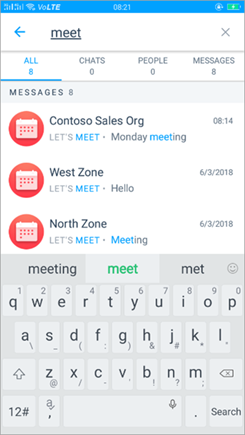
Search in conversations
You can also use search within a chat for specific keywords.
To search in a conversation:
-
In the upper right corner of a chat, tap Search
 .
. -
Type the search term.
-
A count of all matches found is listed with most recent message highlighted.
-
Use the up and down arrows to move between the matches found.
No comments:
Post a Comment