
Whether you're creating a presentation in PowerPoint or building a catalog in Excel, 3D makes your work stand out. It's built-in to the Office apps you love, and with Paint 3D in Windows 10, you can easily edit or even create 3D models.
Insert 3D models in Office

In Word, Excel, PowerPoint, or Outlook:
-
Select Insert > 3D Models.
-
Select From Online Sources.
-
Search for what you want and select Insert.
Want more?
Edit a 3D model in Paint 3D

Use Paint 3D to add a logo or texture.
-
With your 3D model open, select Stickers.
-
Choose from existing options or use your own.
-
Move and resize the graphic how you want.
Want more?
Try it out with templates
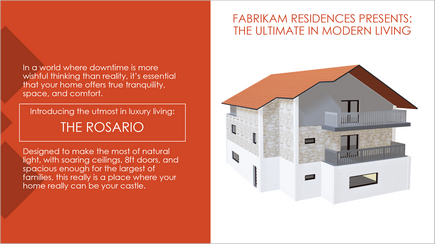
Use this professionally-designed PowerPoint template to render a custom 3D house.
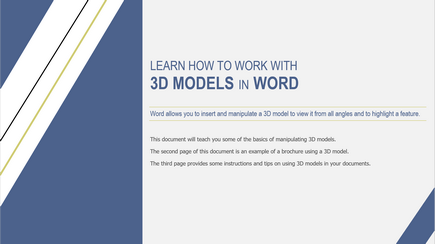
Use 3D models in your Word documents with these tips, instructions, and examples.

Take your PowerPoint presentations to new heights with this training template.
No comments:
Post a Comment