
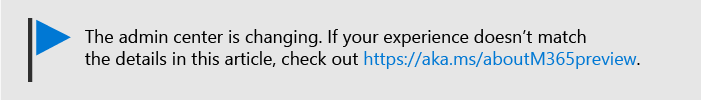
-
From the Microsoft 365 admin center, choose Show more > Admin centers > Security & Compliance.
-
Choose Threat management > Policy.
-
From the policies available, choose Anti-malware.
-
On the Anti-malware page, double-click the Default policy to open it, and then choose settings.
-
Under Common Attachment Types Filter, choose On to block sending and receiving of the file types in the list.
Optionally, add or remove file types from the File Types list.
-
To receive a notification every time a message containing one of these file types is blocked, select the two check boxes under Administrator Notifications and enter your email address for both.
-
To customize the message that is sent when a file type is blocked, select Use customized notification text and fill in the required fields.
-
Choose Save.
If you want to add another policy, choose the plus (+) sign at the top of the Anti-malware page, and then repeat these steps.
Microsoft 365 provides basic protection against malware for your business by preventing potentially dangerous files, such as JavaScript, batch, and executables from being opened in Outlook. You can change or increase this level of protection by adding or removing potentially dangerous files for your business.
From the admin center, select Show more, Admin centers, then Security & Compliance.
Select Threat management, then Policy. Select Anti-malware. Double-click to open the default policy.
Then select settings. Under Common Attachment Types Filter, select On. By default, this blocks sending and receiving the file types in the list. You can add or remove file types from here.
To receive a notification every time a message containing one of these file types is blocked, check the two notification boxes and type your email address in the recipient field. You can optionally customize the message that is sent when a file type is blocked.
Select Save, and you're done. To add additional policies, select the plus (+) sign.
The message you receive when a file is blocked looks like this.
I liked the post. Thank you for sharing valuable information.
ReplyDeleteAcronis Cyber Protect
Acronis Cyber Protection
Data Recovery Software
Disaster Recovery Services
I am very lucky to see this grateful website. I think my needed articles here. I appreciate your good work. Keep it up. I found this great website during searching my needed articles on google. Thanks for sharing us.
ReplyDeleteAcronis Cyber Protect Home Office Crack
AllCrackSoft Full Version Softwares Free Download