Returns the geometric mean of positive data. For example, you can use GEOMEAN to calculate average growth rate given compound interest with variable rates.
Syntax
GEOMEAN(number1,number2,...)
Number1,number2,... are 1 to 30 arguments for which you want to calculate the mean.
Remarks
-
The arguments must be either numbers or column references that contain numbers.
-
If a column reference argument contains text, logical values, or is empty , those values are ignored; however, arguments with the value zero are included.
-
If any data point ≤ 0, GEOMEAN returns the #NUM! error value.
-
The equation for the geometric mean is:
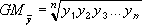
Example
Col1 | Col2 | Col3 | Col4 | Col5 | Col6 | Col7 | Formula | Description (Result) |
|---|---|---|---|---|---|---|---|---|
| 4 | 5 | 8 | 7 | 11 | 4 | 3 | =GEOMEAN([Col1],[Col2],[Col3],[Col4],[Col5],[Col6],[Col7]) | Geometric mean of the data (5.476987) |
No comments:
Post a Comment