You can change the subject of any message you receive.
Important: Even though you can change the subject of a message and save the new subject line, by default, Outlook shows you messages grouped by Conversation Topic. In order to see the newly changed subject line in your message list, you will need to Create, change, or customize a view.
Change the subject line of a message you've received
-
Double-click the message to open it. You can't change the message subject from the Reading Pane.
-
Select the subject line. Hint: click anywhere inside the subject line. Once you see a blinking cursor, press CTRL+A to select the entire subject line.
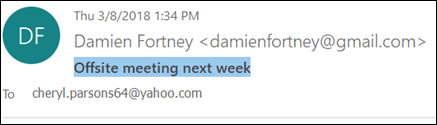
-
Type your new subject.
-
Click the Save icon in the top left corner of the message window, then close the message.
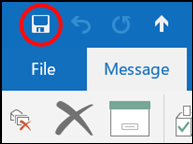
-
Your new subject will show up in the Reading Pane, but the message list will still show the original conversation topic.

NorthShield Windows and Doors offers a wide selection of high-quality windows and doors. Among other features, our products offer the latest in security, durability, and design. We are homeowners too, that’s why we work within your style preferences to find exactly what you need and provide you with durable products that will keep your home safe.Windows replacement
ReplyDelete