It's likely you got this error message because your organization hosts online templates for creating documents, but those templates can't be opened in the Office Mobile apps.
You can avoid this error message by telling Windows to open these templates in the desktop versions of Word, PowerPoint, and Excel. Here's how:
-
On your Windows device, go to Settings > Apps > Default Apps. Then scroll down and select Choose default apps by protocol.
A protocol is just a rule that says a particular kind of file (in this case, a template) should be opened by a particular app (such as Word or Word Mobile).
-
In the list of protocols, find the MS-WORD protocol in the left column. (The items are listed alphabetically.) Click the app name next to it—in this example, Word Mobile.
-
In the Choose an app pop-up window, select Word.
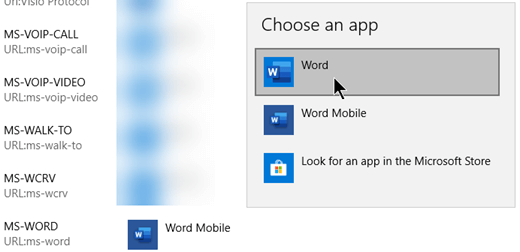
Note: If an app hasn't yet been associated with the protocol, you'll see the command Choose a default instead of seeing an app name. Select the command and choose Office (desktop).
-
Repeat steps 2 and 3 for the MS-POWERPOINT and MS-EXCEL protocols.
Change the associated apps from PowerPoint Mobile to PowerPoint and from Excel Mobile to Excel.
No comments:
Post a Comment