Install Office on more than one computer or tablet
Each Office 365 Solo subscription comes with Office installs for 2 Macs or PCs and 2 tablets.
Before you install Office, check the system requirements to make sure your computer or tablet can run Office.
If you have trouble installing, download and install or reinstall Office 365 or Office 2019 on a PC or Mac.
Install Office on a PC or Mac
-
On the computer or Windows tablet where you want to install Office, go to your account page.
-
Under Install Information, click Install.
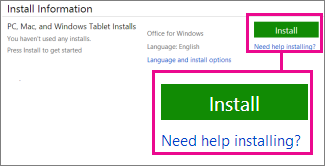
If you're installing on a Mac, after Office downloads, click MicrosoftOffice2011.dmg in the Downloads folder to start the installation.
Install Office on an iPad
On your iPad, download Word, Excel, and PowerPoint from the app store.
Install Office on a different computer or tablet
If you don't have any installs left, you can deactivate an install so you can use it on another computer or tablet.
Important: If Office came already installed on your PC, this isn't transferable to another computer per the license terms.
No comments:
Post a Comment