Copy and paste a formula to another cell or worksheet
When you copy formulas to another location, you can pick formula-specific paste options in the destination cells. Here's how you copy and paste a formula:
-
Select the cell with the formula you want to copy.
-
Click Home > Copy, or press Ctrl+C.

-
Click the cell where you want to paste the formula.
If that cell is on another worksheet, go to that worksheet and click the cell you want.
-
To paste the formula with its formatting, click Home > Paste or press Ctrl+V.
For other formula paste options, click the arrow below Paste and pick:
-
Paste Formulas to paste just the formula,
-
Paste Values to paste only the formula result.
-
-
Verify the cell references are correct for the new location.
Tip: You can also drag the fill handle to copy a formula into adjacent cells on the worksheet.
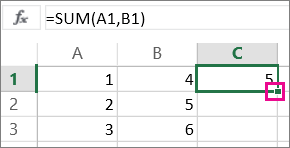
You can also use Ctrl+X to move a formula.
No comments:
Post a Comment