What is a slide layout?
Slide layouts contain formatting, positioning, and placeholders for all of the content that appears on a slide. Placeholders are the containers in layouts that hold such content as text (including body text, bulleted lists, and titles), tables, charts, SmartArt graphics, movies, sounds, pictures, and clip art. Slide layouts also contain the theme (colors, fonts, effects, and the background) of a slide.
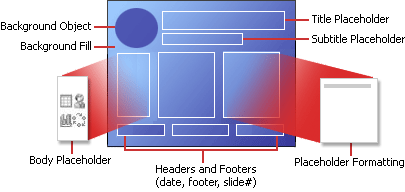
PowerPoint includes built-in slide layouts, and you can modify these layouts to meet your specific needs, and you can share your custom layouts with other people who create presentations by using PowerPoint.

You can change the slide layouts that are built in to PowerPoint in Slide Master view. The picture below shows the slide master and two of the layouts for a theme in Slide Master view.

To learn more about slide masters, see What is a slide master?
No comments:
Post a Comment