Control text size in a placeholder by using AutoFit
If you add more text than can fit in a text placeholder, PowerPoint resizes your text to a smaller font size so that all of it fits. Automatic text resizing is called AutoFit.
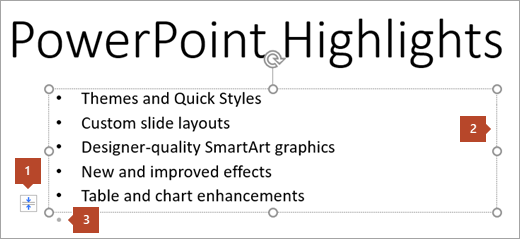
1 AutoFit Options button
2 Placeholder
3 Text that extends below the placeholder
AutoFit can be turned on or off in the Autocorrect dialog box:
-
Click the AutoFit Options
 button, which appears next to the placeholder.
button, which appears next to the placeholder.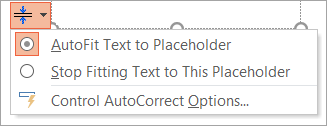
-
Do one of the following:
-
To turn AutoFit off and allow text to move beyond the placeholder border, click Stop Fitting Text to This Placeholder.
-
To turn AutoFit on, click AutoFit Text to Placeholder.
-
To manage AutoFit options in PowerPoint for body text and title text, click Control AutoCorrect Options, and select or clear the last two options on the AutoFormat As You Type tab under Apply as you type.
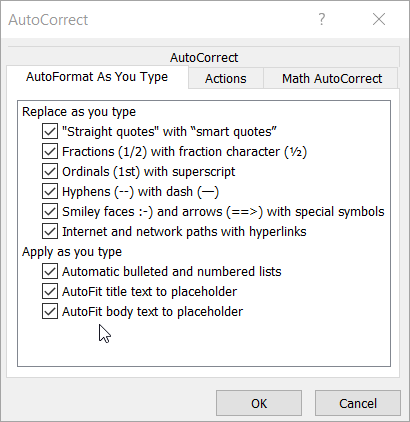
-
No comments:
Post a Comment