Print multiple copies of a document
If you don't choose a certain number of copies to print, Word automatically prints one copy. But you can change that to almost any number you'd like, as long as it's not more than 32,767 copies at one time!
-
Click File > Print.
-
At the top of the Print page, next to the Print button is a box labeled Copies with up and down arrows for you to choose how many copies of this document you want.
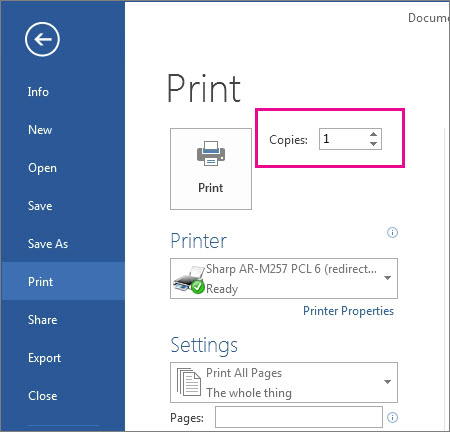
-
Make your choice (either by entering a number or using the arrows), select the printer and change or keep any other settings you want, and then click Print.
No comments:
Post a Comment