Present your slide show in PowerPoint Online
You can run your PowerPoint Online presentation with an Internet connection and a web browser.
-
To start your slide show, on the View tab, click Slide Show.
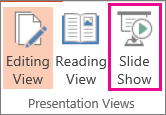
-
To manage your slide show, go to the controls in the bottom, left corner of the slide:

-
Click Back to go to the previous slide
-
Click Next to go to the next slide
-
Click Exit to get out of Slide Show View.
-
Tips:
-
To skip to any slide in the presentation, right-click the slide, and click Go to Slide.
-
Next, enter the slide number in the Slide box.
-

No comments:
Post a Comment