Restore the Unread Mail folder
The Unread Mail folder is a default Outlook Search Folder. If it isn't visible in your Folders list, you can add it.
-
In Mail, click the Folder tab.
-
In the New group, click New Search Folder.
Tip: You can also open the New Search Folder dialog box by pressing CTRL+SHIFT+P.
-
In the Reading Mail section, click Unread mail.
-
Click OK.
Note: Use these same steps to add any default Search Folder. In step 2, in the New Search Folder dialog box, click the Search Folder that you want to add.
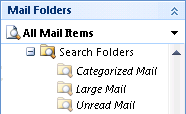
-
In Mail, on the File menu, point to New, and then click Search Folder.
Tip: You can also open the New Search Folder dialog box by pressing CTRL+SHIFT+P.
-
In the Reading Mail section, click Unread Mail.
-
Click OK.
Note: This procedure works for restoring any default search folder; choose that folder in the New Search Folder dialog box.
No comments:
Post a Comment