Load and apply a personal template
If you want to use a template you've saved for your next presentation, here's how.
Load your template from the Templates folder
-
Copy or save your template (.potx) file to the Templates folder at C:\Program Files\Microsoft Office\Templates\
Note: You can also create the Templates folder in File Explorer on your PC.
-
On the File tab, click Open >Computer > Browse, go to the Templates folder, and pick your personal template.
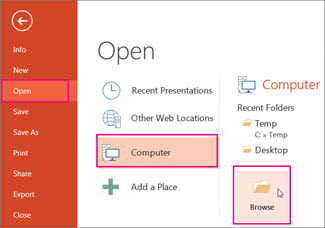
Set your template as the default
You can set your personal template as the default template so that it is ready to use every time you open PowerPoint. Here's how:
-
On the File tab, click Options, click Save.
-
Under Save Presentations, in the Default personal templates location box, enter C:\Program Files\Microsoft Office\Templates\
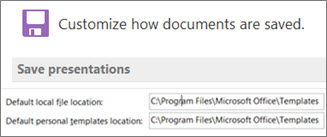
Note: The template you set as the default will be available automatically every time you open PowerPoint until you change it.
Related:
-
To make your own template, see Create and save a PowerPoint template.
No comments:
Post a Comment