Sort data in a range
-
Pick a cell to sort on:
-
If your data has a heading row, pick the heading you want to sort on, such as "Population."
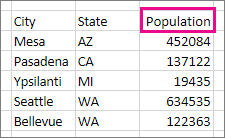
-
If your data doesn't have a heading row, pick the topmost value you want to sort on, such as 452084.
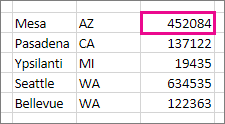
-
-
On the Data tab, pick one of the sort methods:
-
Sort Ascending to sort A to Z, smallest to largest, or earliest to latest date.
-
Sort Descending to sort Z to A, largest to smallest, or latest to earliest date.
-
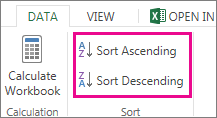
More about sorting
If your data is in a table, you get the arrows at the top of columns that you can also use to filter your data. To learn how to convert your data to a table and then sort it, see Sort data in a table.
If you have the Excel desktop application on your computer, you can sort on multiple columns, sort by custom lists, or by cell color or a conditional format that's applied to cells. However, you can't do these in Excel Online.
No comments:
Post a Comment