Quickly go to a specific Power Map location
To quickly find all the values associated with a particular geographic location, use the Find Location button in the Map group.
You can go to any location on the globe whether it is in your data set or not. Type any region or point of interest, and Power Map navigates and zooms to that location, showing it in the center of the window and looking directly down.
-
Click Find Location.
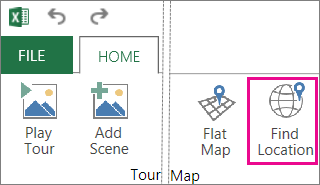
-
In the Find Location box, enter the location and click Find.
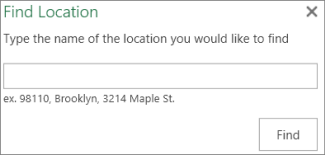
Tip: You can also type latitude and longitude (in decimal degrees) in the Find Location box. For example, typing 47.6381966,-122.1313785, takes you to Redmond, Washington.
It is amazing and wonderful to visit your site. I've learned many things from your site.
ReplyDeleteflat earth map