Email in Office 365 for business – Admin Help
Learn how to manage email for your Office 365 mailboxes.
Not an admin?
See email help for: Windows Phone | iPhone or iPad | Android | Outlook (including training) | Outlook email setup
Need something else?
Get help with my subscription | Installing Office on your PC or Mac
Top admin tasks
Add a new employee to Office 365 so they can set up email in Outlook.
Video: Import email into Office 365
Automatically diagnose and fix Outlook issues
(English only)
Help when email messages won't send
More tasks for enterprise organizations: Exchange Online for IT Professionals
Topics by category
Set up email in Office 365
Protect your email in Office 365
Solve email connection and delivery problems in Office 365
-
Automatically diagnose and fix Outlook issues (English only)
-
Fix Outlook connection problems in Office 365 and Exchange Online
-
Find and fix email delivery issues as an Office 365 for business admin
-
Find and fix issues (including issues with email) after adding your domain or DNS records
-
Look up NDR error codes in Email non-delivery reports in Office 365
More resources for enterprises
| |
Still need help? Contact support.
As an admin for Office 365 for business, you get free access to our knowledgeable support agents for pre-sales, account, and billing support, as well as for help resolving technical issues. You can also contact support on behalf of Office 365 users in your organization.
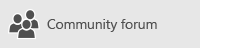
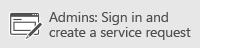
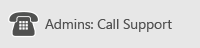
 New to Office 365?
New to Office 365?
No comments:
Post a Comment