Add axis titles to a chart
After you create a chart, you can add axis titles to the horizontal and vertical axes in charts that have axes. You can't add them to charts that don't have axes such as pie and doughnut charts.
Much like a chart title you can add, axis titles help the people who view the chart understand what the data is about..

Here's how you add axis titles:
-
Make sure you're working in Excel Online edit mode.
If you're in view mode, click Edit Workbook > Edit in Excel Online.

-
Click anywhere in the chart to show the Chart Tools on the ribbon.

-
Click Chart > Axis Titles.

-
Click Primary Horizontal Axis Title or Primary Vertical Axis Title.
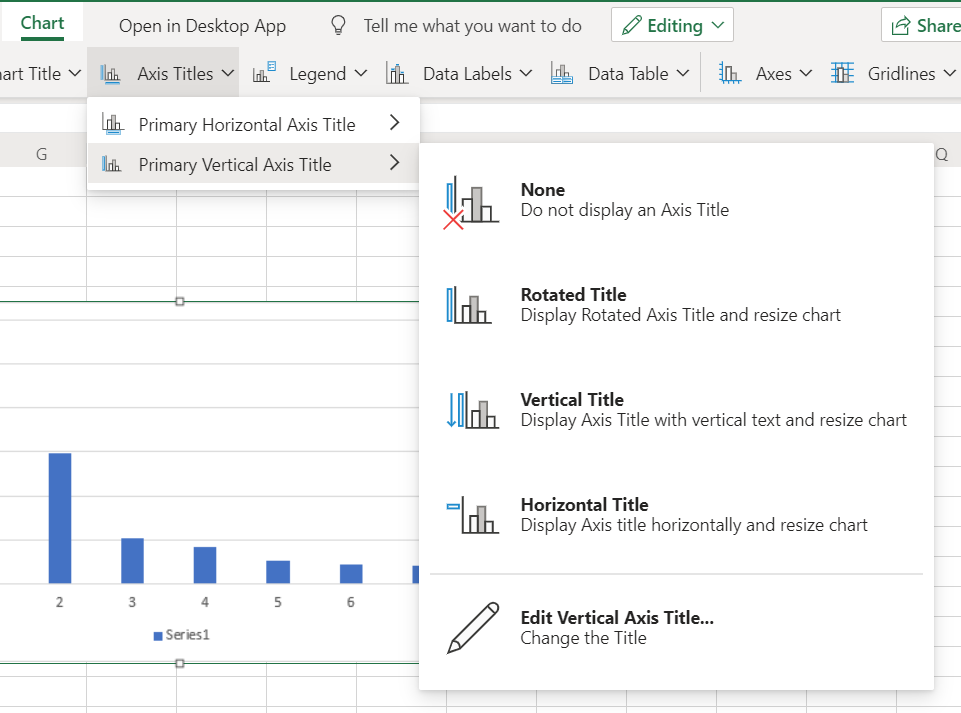
-
Do one of the following:
-
If you clicked Primary Horizontal Axis Title, pick Title Below Axis.
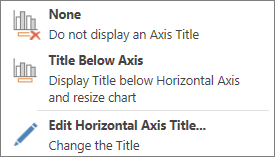
-
If you clicked Primary Vertical Axis Title, pick Rotated Title, Vertical Title, or Horizontal Title.
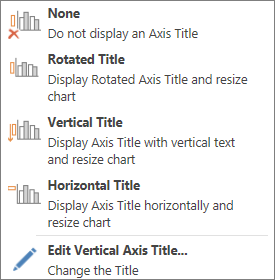
-
-
In the Title text box, type a title for the axis.
To start a new line in the title, press Enter.
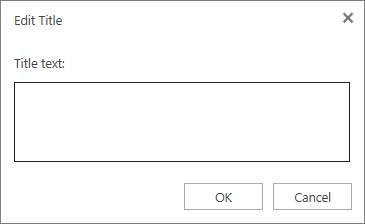
Edit or remove axis titles
You can change the axis titles or remove them from the chart.
-
Click anywhere in the chart to show the Chart Tools.
-
Click Chart > Axis Titles > Primary Horizontal Axis or Primary Vertical Axis Title.
-
Do one of the following:
-
To change the title, click Edit Horizontal Axis Title or Edit Vertical Axis Title and edit the text in the Title text box.
-
To remove the title, click None.
-
No comments:
Post a Comment