Fix email delivery issues for error code 5.1.0 in Office 365
This topic will walk you through the steps of what to do if you see status code 550 5.1.0 or just 5.1.0 in a non-delivery report (NDR) or delivery status notification (DSN) message. There can be several issues that cause NDR 5.1.0 and some solutions for the issue of recipient address rejected: SPF Permanent Error are provided in this topic. It will be useful to use the information in the status notification to decide how to fix the problem.
What happened to cause Exchange NDR 5.1.0 or status code 5.1.0 and what does this error mean?
The mail server that generated the NDR 5.1.0 error won't accept messages from the sender or for the recipient. This can happen if the sender's email address, IP address, or email service provider is being blocked.
Tips for fixing the problem that is causing Exchange NDR 5.1.0 or address rejected: SPF Permanent Error
Try the following procedures, and then see if you can successfully send the email message.
Note: Message delivery from server-to-server can be complicated or require special access to settings. Some of these procedures are designed for an Office 365 email administrator and not the average email sender. If the procedures here don't help, contact your Admin and refer them to this information so they can try to resolve the issue for you.
Fix an incorrect SPF record
The Sender Policy Framework (SPF) record for your domain may be incomplete, and may not include all sources of mail for your domain. For more information about how to verify your SPF record, see Customize an SPF Record to Validate Outbound Email Sent from Your Domain.
Remove the sender from the recipient's block list
Your email address could be on the recipient's personally-maintained block list. This is the likely cause if you can successfully send messages to other recipients in the same domain.
Ask the recipient to verify that your email address isn't on their block list. If it is on a block list, remove it.
Take out bad entries in the Auto-Complete List
You may have selected an item from your Auto-Complete List that is no longer working correctly. This list is also known as the nickname cache. For example, the recipient may have been moved from an on-premises Exchange organization to Exchange Online or vice-versa. Although the recipient's email address is the same, other internal identifiers for the recipient may have changed, thus making your cached entry for that recipient invalid.
If you're using Outlook Web App
To remove recipients from the auto-complete list in Outlook Web App, perform one of the following procedures. You can also find more information at Remove suggested name or email address from the Auto-Complete List in Outlook Web App.
Remove a single recipient-
Choose New mail to start a new message.
-
Start typing the recipient's name or email address until the recipient is displayed in the drop-down list.
-
Use the Down Arrow and Up Arrow keys to select the recipient, and then press the Delete key.
The following procedure requires you to access your mailbox in the light version of Outlook Web App. To do this, open your mailbox in a web browser that only supports the light version of Outlook Web App, or use the following procedure:
Remove all recipients-
Open your mailbox in Outlook Web App.
-
Choose Settings (gear icon) > Display settings > Outlook Web App version, select Use the light version of Outlook Web App, and then choose OK.
-
Log off and close your web browser. The next time you open your mailbox, you'll be using the light version of Outlook Web App.
To empty the entire auto-complete cache, perform the following steps:
Empty the Auto-Complete List-
Open your mailbox in the light version of Outlook Web App.
-
Choose Options > Messaging.
-
In the E-Mail Name Resolution section, choose Clear Most Recent Recipients List, and then choose OK.
-
To return your mailbox to Outlook Web App, choose Options > Outlook Web App version, uncheck Use the light version of Outlook Web App, and then choose Save.
If you're using Microsoft Outlook 2010 or Microsoft Outlook 2013
To remove invalid recipients from the Auto-Complete List in Microsoft Outlook 2010 or Microsoft Outlook 2013, perform one of the following procedures:
Remove a single recipient-
Create a new email message.
-
Start typing the recipient's name or email address until the recipient appears in the drop-down list.
-
Select the recipient in the drop-down list by moving the cursor on the recipient without clicking or by using the Down Arrow and Up Arrow keys.
-
Delete the recipient by choosing Delete or by pressing the Delete key.
-
Choose File > Options > Mail.
-
In the Send Messages section, choose Empty Auto-Complete List, and then choose Yes.
Details you might find in the DSN message about Exchange NDR 5.1.0 or address rejected: SPF Permanent Error
The status code notification for this specific error may contain some or all of the following information:
-
User information section: Address Rejected. A problem occurred during the delivery of this message to this e-mail address
-
Diagnostic information for administrators section: Recipient address rejected: SPF Permanent Error.
Still need help?
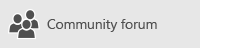
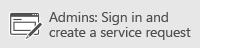
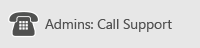
QuickBooks Error 80070057
ReplyDeleteget in touch with QB team to resolve your errors.
I really like this site, it's really great. I also visit your other articles and they are also very helpful, I am waiting for your next update because I like all your articles. for More Details Click Here:- AOL Mail Not Working on Windows 10
ReplyDeleteIf you are planning to resolve QuickBooks Error 350 using quick troubleshooting methods, then go through the linked article. If you didn’t find the article helpful, get assistance from the certified QuickBooks expert’s team by calling us on our helpline number +1(855)-856-0053.
ReplyDelete
ReplyDeleteThe QuickBooks error 6103 indicates certain issues prior occurring such as: lock-up of the software, sluggish performance of the computer,For more conact our Quickbooks desktop support team
QuickBooks Tool Hub is a free desktop application developed by Inuit. It is a unified desktop application that has a collection of different tools to fix many common issues and errors with QuickBooks desktop. Earlier there were different applications for solving various issues in QuickBooks desktop. QuickBooks provided a network diagnostic tool for fixing networking problems. Similarly, QuickBooks install diagnostic tool was used to fix installation problems and issues with the QuickBooks desktop.
ReplyDeleteSage 50 Support - Viatec have worked with hundreds of companies (small and large) across Ireland, to help setup and configure their Sage software and train them on the use of the software. We provide advice, installation, configuration and setup, online or on-site training and all-year-round telephone, online and dial-in support. We’ve won awards for our Sage customer service.
ReplyDeleteMost of the small-scale or big-scale firms, companies are dependent upon software such as company accounting software or payroll software etc. to manage their business goals and objectives. To complete the execution of any business, these big firms need professional assistance/support. Hence, Intuit Inc., a leader in financial management industry has launched QuickBooks Enterprise Support which is considered to be one among the most comprehensive & suitable solution to meet the Business Goals of a huge firm/company. Did you know that innovations like computers and internet have created big changes in the work environment in the recent times? This wasn’t like this earlier because businesses had to depend on pen and paper for accounting purposes. But now, even though this isn’t an old story, it is basically obsolete as computers have entered with us – thus creating changes. Now, business owners not only have access to this new system of working with ease but they have found an even more efficient way of dealing with it with QuickBooks Enterprise Support Number . This is a comprehensive product by Intuit Inc. which is a subsidiary of multi-national software & hardware corporation, considering the needs of big businesses .Our QuickBooks Enterprise Support Phone Number
ReplyDeleteTo get the most out of your Sage Fixed Assets Support Number, you have to account for everything, including fixed assets before they even become fixed assets.
ReplyDeleteSage Payroll Support Number are a natural extension of the tax, audit, and other financial services you offer. The services help you expand the value and credibility your client expect—and improves your profitability through referral fees at the same time.
Sage Timeslips provides billing, time and expense tracking designed for professional services businesses. Sage Timeslips Support Number provides advise and upgrade assistance and training on how to best use Sage Timeslips to leverage your investment in Sage Timeslips Software.
Sage Online Support Number It's better to get help for improving the SAGE Software performance, even get advice about the system compatibility and other issues. The Even business owner asked for solutions for business provided by SAGE company.Get help for calculating taxes, employee payroll, inventory, state & federal tax filing and more.
Sage 50 Payroll Error 5006 occurs when you try to access the Vendor's website and you fail to do it. The vendor's fails to provide redirection URL which makes it impossible to redirect the website.
Getting started: Following the steps mentioned below, you can easily understand how to unvoid a check in quickbooks. So, without any further ado, let us meander into the details!
ReplyDeleteThere are plenty of great reasons to choose the AOLCC Mississauga campus to reach your academic and career goals. AOL College offer accelerated diploma programs in Accounting, Business, Health Care and Law that can be completed in under a year, meaning you can fast-track into a rewarding career that you really love. With small class sizes and experienced instructors, you’ll get the personalized instruction you deserve in a supportive learning environment.
ReplyDeleteOur caring advisors will help you choose the program and financing options that align with your goals. We have continuous enrolment, so you don’t have to wait for a semester to begin. You can start as soon as you’re ready.
The world's most popular English language test for higher education and global migration. If you are looking for IELTS Test Center in Ontario - IELTS AOLCC is one of the best options for you. Our IELTS Test Centres are available in Mississauga, Kingston & Brampton.
ReplyDeleteI appreciate you sharing this post with us. Thanks for sharing this valuable information. If you want to know about Norton Antivirus Email Scanning
ReplyDelete, read now.