Add footnotes and endnotes in Word
You can use footnotes and endnotes in documents to explain, comment on, or provide references to something mentioned in a document. Usually, footnotes appear at the bottom of the page and endnotes come at the end of the document or section.
What would you like to do?
Add a footnote
Word inserts a reference mark in the text and adds the footnote at the bottom of the page.
-
Click where you want to add the footnote.
-
Click References > Insert Footnote.
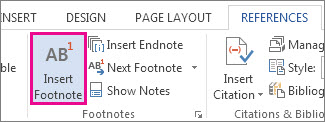
Tip: You also can press Ctrl+Alt+F to insert a footnote.
-
Type the footnote text.
Tip: To return to your place in your document, double-click the footnote mark.
Add an endnote
Word inserts a reference mark in the text and adds the endnote at the end of the document.
-
Click where you want to add the endnote.
-
Click References > Insert Endnote.
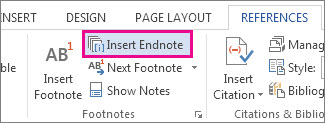
Tip: You also can press Ctrl+Alt+D to insert an endnote.
-
Type the endnote text.
Tip: To return to your place in your document, double-click the footnote mark.
Customize footnotes and endnotes
After you add your footnotes and endnotes, you can change the way they appear. For example, you can change the number format or where they show up in your document.
-
On the References tab, click the Footnotes dialog box launcher.
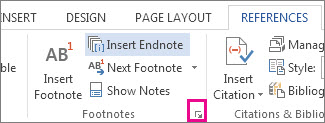
-
In the Footnote and Endnote dialog box, select the options you want:
-
Under Location, choose Footnotes or Endnotes, and choose where you want the footnote or endnote to appear.
-
Under Format, choose a Number format, set the number you want to Start at, and then choose if Numbering is to be Continuous, Restart each section, or Restart each page.
-
-
Choose where you want to apply the changes—the whole document or the section you're in—and then click Insert.
Convert all footnotes or endnotes
You can convert footnotes to endnotes, or endnotes to footnotes.
Tip: To see all your footnotes or endnotes at once, choose View > Draft, and then click References > Show Notes. In the Notes pane at the bottom of the document, click the arrow next to Footnotes, click All Footnotes or All Endnotes, and then right-click the footnotes or endnotes you want to convert.
-
On the References tab, click the Footnotes dialog box launcher.
-
Choose Footnotes or Endnotes > Convert.
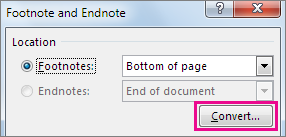
-
Choose a conversion option.

Note: Swap footnotes and endnotes lets you convert both footnotes and endnotes at the same time.
-
Choose OK > Insert.
Delete a footnote or an endnote
You don't delete the footnote with a separator line at the bottom of your page or an endnote at the end of your document. It's the reference number or mark in the body of the text you delete. And if you delete a reference number for a footnote or endnote itself, Word renumbers the existing notes.
-
Open your document.
-
On the References tab, in the Footnotes group, choose Next Footnote (default setting) or choose the drop-down arrow and choose Next Endnote.
-
Select the footnote or endnote and then press Delete.
This site have particular software articles which emits an impression of being a significant and significant for you individual, able software installation.This is the spot you can get helps for any software installation, usage and cracked.
ReplyDeleteprocrackeys.com
wise-care-365-pro-crack
endnote-crack
windows-7-all-in-crac
easeus-todo-backup-crack
pixellu-smartalbums-crack
Microsoft Office Tutorials: Add Footnotes And Endnotes In Word >>>>> Download Now
Delete>>>>> Download Full
Microsoft Office Tutorials: Add Footnotes And Endnotes In Word >>>>> Download LINK
>>>>> Download Now
Microsoft Office Tutorials: Add Footnotes And Endnotes In Word >>>>> Download Full
>>>>> Download LINK R4
I love what you've got to say. But maybe you could a little more in the way of content so people could connect with it better. Please also visit my website and tell us what you think . Much thanks to you!
ReplyDeleteSoftware Download
V-Ray SketchUp Crack
DLL Files Fixer Crack
Guitar Pro Crack
Pixellu Smartalbums Crack
After looking through a few blog articles on your website,we sincerely appreciate the way you blogged.We’ve added it to our list of bookmarked web pages and will be checking back in the nearfuture. Please also visit my website and tell us what you think.Great work with hard work you have done I appreciate your work thanks for sharing it.
ReplyDeleteFlowjo Crack
ZModeler Crack
XSplit VCam Crack
EndNote Crack
Adobe XD CC Crack
Smart Game Booster Crack
FileMaker Pro Crack
Renee PassNow Crack
amazing content thanx for sharing this one i really enjoy
ReplyDeleterestoro license key
Thanx for sharing this amazing content man
ReplyDeleteWondershare Filmora Crack
Windows 11 Crack
I like your all post. You have done really good work. Thank you for the information you provide, it helped me a lot. You can Latest Software Crack Free Download With Activation Key, Serial Key & Keygen I hope to have many more entries or so from you. Download Crack Softwares Free Download
ReplyDeletefull latest version 2022 blog.
PreSonus Notion Crack
CLA-76 Compressor Crack
Ozone Imager Crack
1Keyboard Crack
4Front TruePianos Latest VST Crack
FileMaker Pro Crack
I am very happy to read this article. Thanks for giving us Amazing info. Fantastic post.
ReplyDeleteThanks For Sharing such an informative article, Im taking your feed also, Thanks.coolmuster-mobile-transfer-crack-activation-key-download-2021/
It solved all my queries perfectly. Our HP Printer offline service is also offered to get your printer offline.
ReplyDeleteOur HP Printer offline service is also offered to get your printer offline.
adobe-illustrator-cc-crack
ReplyDeleteI was looking for this information from enough time and now I reached your website it’s really good content.
Thanks for writing such a nice content for us.
2020/11/25/windows-10-pro-product-key-free
I am very happy to read this article. Thanks for giving us Amazing info. Fantastic post.
ReplyDeleteThanks For Sharing such an informative article, Im taking your feed also, Thanks.
gilisoft-video-editor-pro-crack/
ReplyDeleteReally Appreciable Article, Honestly Said The Thing Actually I liked The most is the step-by-step explanation of everything needed to be known for a blogger or webmaster to comment, I am going show this to my other blogger friends too.
zmodeler-crack
ReplyDeleteI really appreciate your content. everyone enjoys it.
solidworks
ReplyDeleteI am very impressed with your post because this post is very beneficial for me and provides new knowledge to me.
Gig Performer 4 Unlocked
I am very happy to read this article. Thanks for giving us Amazing info. Fantastic post.
ReplyDeleteThanks For Sharing such an informative article, Im taking your feed also, Thanks.
windows-7-manager-crack/
Hello Dear, I love your site. Many thanks for the shared this informative and interesting post with us.
ReplyDeleteavast driver update
Download Software for PC & Mac
ReplyDeleteYou make it look very easy with your presentation, but I think this is important to Be something that I think I would never understand
It seems very complex and extremely broad to me. I look forward to your next post,
HMA Pro VPN
Guitar Pro Crack
DLL Files Fixer Crack
V-Ray 5 Crack
SketchUp Pro Crack
Pixellu Smartalbums Crack
CorelDRAW Graphics Suite Crack
RadioBOSS Crack
Microsoft Office Tutorials: Add Footnotes And Endnotes In Word >>>>> Download Now
ReplyDelete>>>>> Download Full
Microsoft Office Tutorials: Add Footnotes And Endnotes In Word >>>>> Download LINK
>>>>> Download Now
Microsoft Office Tutorials: Add Footnotes And Endnotes In Word >>>>> Download Full
>>>>> Download LINK 2W
ReplyDeleteI thought this was a pretty interesting read when it comes to this topic. Thank you
endnote-crack
minecraft-pocket-edition-crack
darkcomet-rat-crack-free-download
iexplorer-crack-registration-code
cyberghost-activation-code-keygen
easeus-partition-master-crack
windows-11-download-iso-crack
overwatch-license-key-download
parallels-desktop-crack-with-key
I am happy after visited this site. It contains valuable data for the guests. Much thanks to you!
ReplyDeletePC Software Download
Magic FAT Recovery Crack
Plotagon Crack
Yandex Browser Crack
ManicTime Pro Crack
HMA Pro VPN Crack
Proteus Crack
Scrivener
ReplyDeleteXMind
Cockos Reaper