Turn off the Start screen
If the Start screen in an Office program is getting in your way, here's how you can hide it.
-
Open the program and, click File > Options.
-
Under Start up options, uncheck the Show the Start screen when this application starts box and close the program.
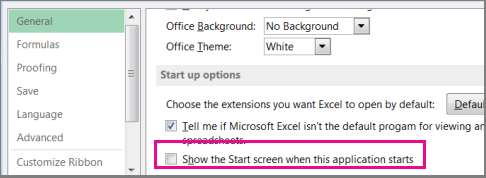
Note: If you want to show the Start screen again, go back to Options and check the Show the Start screen when this application starts box.
No comments:
Post a Comment