Downloading documents in a SharePoint workspace document library
If you accept default settings, all documents are automatically downloaded to document libraries in a SharePoint workspace when you create the workspace. If you configure a SharePoint workspace to download "Headers only", you must download document content after you create the workspace.
A sync icon is appended to documents in the document library to indicate that content is not yet downloaded for these documents.
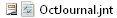
-
Select the documents you want to download.
Tip: If you are downloading only one document, you can double-click it to immediately download it.
-
On the Home tab, click Download Contents, and then click Download.
The sync icon changes to a download icon while the document is downloading and then disappears from the document item when the document contents are fully downloaded.
No comments:
Post a Comment