Delete a section break
It's easier to find and delete a section break when you turn on Show/Hide. Click Home, and then click Show/Hide to show section breaks and paragraph marks.
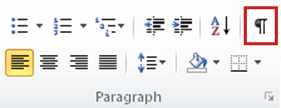
-
To delete a section break, scroll until you see it. Select the section break by dragging from its left edge all the way to the right edge.
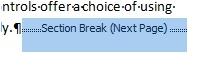
-
PressDelete.
When you delete a section break, the text that was above the break becomes part of the section that was below the break, and its text is now formatted the same way as the text that was below the break.
No comments:
Post a Comment