Remove a hyperlink from text or an object
To remove a hyperlink from text or an object in your presentation that links to a different slide in the presentation, a slide in another presentation, an e-mail address, a Web page, or a file, do the following:
-
Select the text or object that you want to remove the hyperlink from.
-
On the Insert tab, in the Links group, click Hyperlink, and then in the Edit Hyperlink dialog box, click Remove Link.
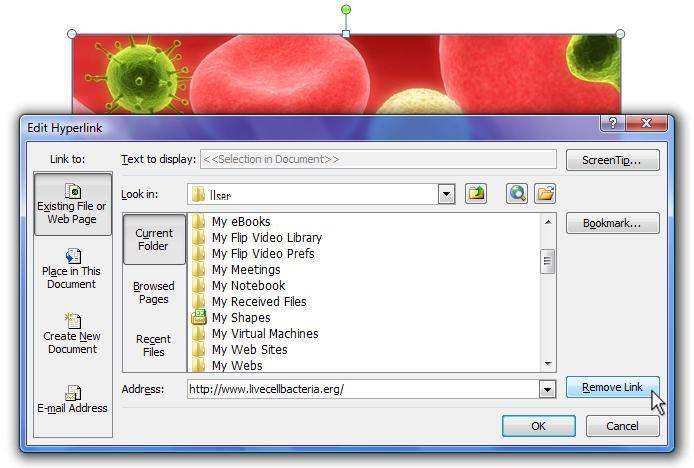
Remove a link from an object (a picture in this case)
No comments:
Post a Comment